Multi Text Boxes
Last Updated Time: 09/25/2023
See \02_demo\test_project\res\content\maps\ui_demo.fmap for details of the example in this documentation.
Overview
The Multi Text Box is used to store and display text information that can not be edited by users. The control supports part of the HTML syntax, multi-line text and hyperlinks.
HTML Text Format
| Element | Property | Description |
|---|---|---|
| img | src | Specify the URL for displaying images. |
| rect | Generate rectangular areas. | |
| halign | Image horizontal alignment (left, center, right). | |
| valign | Image vertical alignment (top, center, bottom). Note: It takes effect when the property Line Height of the Multi Text Box control is larger than the image height. | |
| only |
| |
| data | Image data. Note: The image data is obtained through the MultiTextBox:GetImageData interface. | |
| font | color | Text font color. |
| face | Text font style. | |
| Hyperlink | href | Specify the URL of the link target. |
| style | Define the style information of the hyperlink text. |
img Properties
img-src Image Path
MultiTextBox.HtmlText = nx_widestr("
<img src=\"skin\\home\\23_iphone_2.png\">
")
img-halign Image Horizontal Alignment
left-default, center, right
MultiTextBox.HtmlText = nx_widestr("
<img src=\"skin\\home\\23_iphone_2.png\" halign=\"left\"><br/>
<img src=\"skin\\home\\23_iphone_2.png\" halign=\"center\"><br/>
<img src=\"skin\\home\\23_iphone_2.png\" halign=\"right\">
")
img-valign Image Vertical Alignment
Vertical alignment effect will be implemented when the Line Height property value of the Multi Text Box control is larger than the image height and smaller than or equal to the height of the Multi Text Box.
top-default
MultiTextBox.HtmlText = nx_widestr("
<img src=\"skin\\home\\23_iphone_2.png\" valign=\"top\">
")
center
MultiTextBox.HtmlText = nx_widestr("
<img src=\"skin\\home\\23_iphone_2.png\" valign=\"center\">
")
bottom
MultiTextBox.HtmlText = nx_widestr("
<img src=\"skin\\home\\23_iphone_2.png\" valign=\"bottom\">
")
img-only The Image Taking up a Line
false-default
The text surrounds the image.
MultiTextBox.HtmlText = nx_widestr("
<img src=\"skin\\home\\23_iphone_2.png\" only=\"false\"><font>MultiTextBox MultiTextBox MultiTextBox</font>
")
true
The image takes up a line.
MultiTextBox.HtmlText = nx_widestr("
<img src=\"skin\\home\\23_iphone_2.png\" only=\"true\"><font>MultiTextBox MultiTextBox MultiTextBox</font>
")
line
The text stays on the same line with the image and does not surround it.
MultiTextBox.HtmlText = nx_widestr("
<img src=\"skin\\home\\23_iphone_2.png\" only=\"line\"><font>MultiTextBox MultiTextBox MultiTextBox</font>
")
img-rect Generating Rectangular Areas
MultiTextBox.HtmlText = nx_widestr("
<img rect=\"0,0,63,63\"><font>MultiTextBox MultiTextBox MultiTextBox MultiTextBox</font>
")
img-data Image Data
Get it through the GetImageData interface of the Multi Text Box control.
MultiTextBox.HtmlText = nx_widestr("
<img src=\"skin\\home\\23_iphone_2.png\" data=\"MultiTextBox\">
")
nx_msgbox("MultiTextBox:GetImageData = " .. nx_string(MultiTextBox:GetImageData(0,0)))
font Properties
font-color Font Color
MultiTextBox.HtmlText = nx_widestr("
<img src=\"skin\\home\\23_iphone_2.png\" valign=\"bottom\"><font color=\"#FF0000\">Text</font>
")
font-face Font Style
MultiTextBox.HtmlText = nx_widestr("
<img src=\"skin\\home\\23_iphone_2.png\" valign=\"bottom\"><font color=\"#00FF00\" face=\"Default30I\">Text</font>
")
HyperLink Properties
HyperLink-href Hyperlink Address Text
The hyperlink address is obtained through the GetHyperLinkData interface of the Multi Text Box control, and the events on_mouseout_hyperlink, on_mousein_hyperlink, on_click_hyperlink, on_doubleclick_hyperlink and on_right_click_hyperlink pass the hyperlink address as a parameter.
MultiTextBox.HtmlText = nx_widestr("
<img src=\"skin\\home\\23_iphone_2.png\" valign=\"bottom\"><font color=\"#00FF00\" face=\"Default30I\">Text</font><br/>
<a href=\"www.baidu.com\">HyperLink Address</a>
")
HyperLink-style Hyperlink Text Style
Style modifies the color and text size of the text in default state, mouse in state, mouse pressed state, and disabled state.
HLSTypeCustom is defined through the configuration file (skin\\HyperLinkStyle.xml).
<HyperLinkStyle Name="HLSTypeCustom">
<Style Type="Normal" TypeID="0" FontName="FZCY13" Color="255,0,255,120" Size="13"/>
<Style Type="MouseIn" TypeID="1" FontName="FZCY13" Color="255,80,80,230" Size="13"/>
<Style Type="Press" TypeID="2" FontName="FZCY13" Color="255,220,220,50" Size="13"/>
<Style Type="Disable" TypeID="3" FontName="FZCY13" Color="255,50,50,50" Size="13"/>
</HyperLinkStyle>
HyperLinkStyle description:
| Type Name | Description |
|---|---|
| Type | Custom type name. |
| TypeID | 0 -(Normal)Normal state 1 - (MouseIn)Mouse in state 2 - (Press)Mouse pressed state 3 - (Disable)Disabled state |
| FontName | Font name (refer to the file skin\res_font.xml). |
| Color | Font color. |
| Size | Not supported for now. |
The HTML text shown in the image above is as follows:
MultiTextBox.HtmlText = nx_widestr("
<img src=\"skin\\home\\23_iphone_2.png\" valign=\"bottom\"><font color=\"#00FF00\" face=\"Default30I\">Text</font><br/>
<a href=\"www.baidu.com\" style=\"HLSTypeCustom\">HyperLink Address</a>
")
Properties
| Property | Description |
|---|---|
| HTML Text | Content parsed and displayed by the control. |
| Block Normal Text Message | Used to block messages generated by mouse operations on text. |
| Block Image Message | Used to block messages generated by mouse operations on images. |
| Block Hyper Link Message | Used to block messages generated by mouse operations on hyperlinks. |
Events
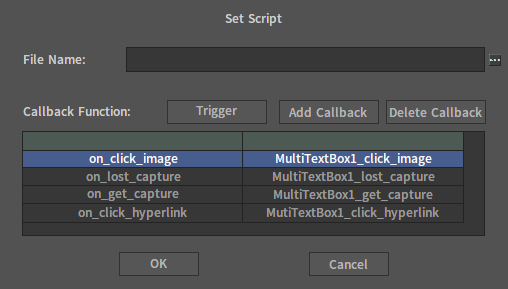
| Callback Name | Callback Function |
|---|---|
| on_click_image | The callback when an image is clicked. |
| on_lost_capture | The callback when losing the focus. |
| on_get_capture | The callback when getting the focus. |
| on_click_hyperlink | The callback when a hyperlink is clicked. |
Lua Script Example
self.Text = "MultiTextBox"
self.AlwaysVScroll = true
--The callback will be executed when an image is clicked.
function on_click_image(self)
local str=nx_string(self.HtmlText)
nx_msgbox(str)
end