Menus
Overview
Menu allows users to select a single option in the Main Menu.
This control will display the options in the current Menu. Click the control to unfold or fold the options of the Menu. The Menu itself and its counterparts will unfold the drop-down list if it is clicked by the user.
- Folded State
- Unfolded State
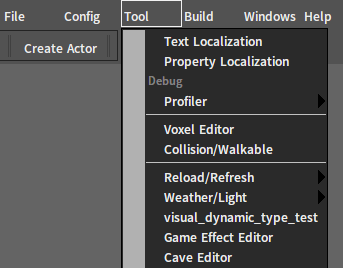
Properties
| Property | Description |
|---|---|
| Left Bar | Whether to display the icon bar on the left of the menu item. |
| Item Height | Set the height of the menu item. |
| Is Center | Whether the text of the menu items is aligned to the center. |
Events
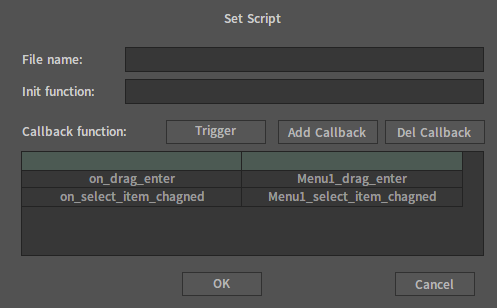
| Callback Name | Callback Function |
|---|---|
| on_drag_enter | The callback when selecting a Menu. |
| on_select_item_changed | The callback when selecting a menu item. |
Lua Script Example
function main_form_open(self)
local gui = nx_value("gui")
local main_menu = gui:Create("MainMenu")
main_menu.Left = 0
main_menu.Top = 0
main_menu.Width = 400
local menu_file = main_menu:CreateMenu("File", nx_widestr("File"))
menu_file:CreateItem("create", nx_widestr("Create Project"))
menu_file:CreateItem("open", nx_widestr("Open Project"))
menu_file:CreateItem("rename", nx_widestr("Rename Project"))
local menu_config = main_menu:CreateMenu("Config", nx_widestr("Config"))
local menu_tool = main_menu:CreateMenu("Tool", nx_widestr("Tool"))
local menu_build = main_menu:CreateMenu("Build", nx_widestr("Build"))
self:Add(main_menu)
return 1
end
-- When the mouse selects Menu, the callback function on_drag_enter will be executed.
function Menu_drag_enter(self, drag_x, drag_y)
nx_msgbox("Menu_drag_enter")
end