Modify Curve
Last Updated Time: 09/08/2023
Overview
Modify Curve nodes can modify the value of the specified curve at runtime.
Creating Modify Curve Nodes
Right-click on the blank space in the editing area to open the Node Selection panel in Anim Tree Editor. Expand Skeleton Control, and select Modify Curve to create a Modify Curve node, which is used to modify the value of the specified curve at runtime.
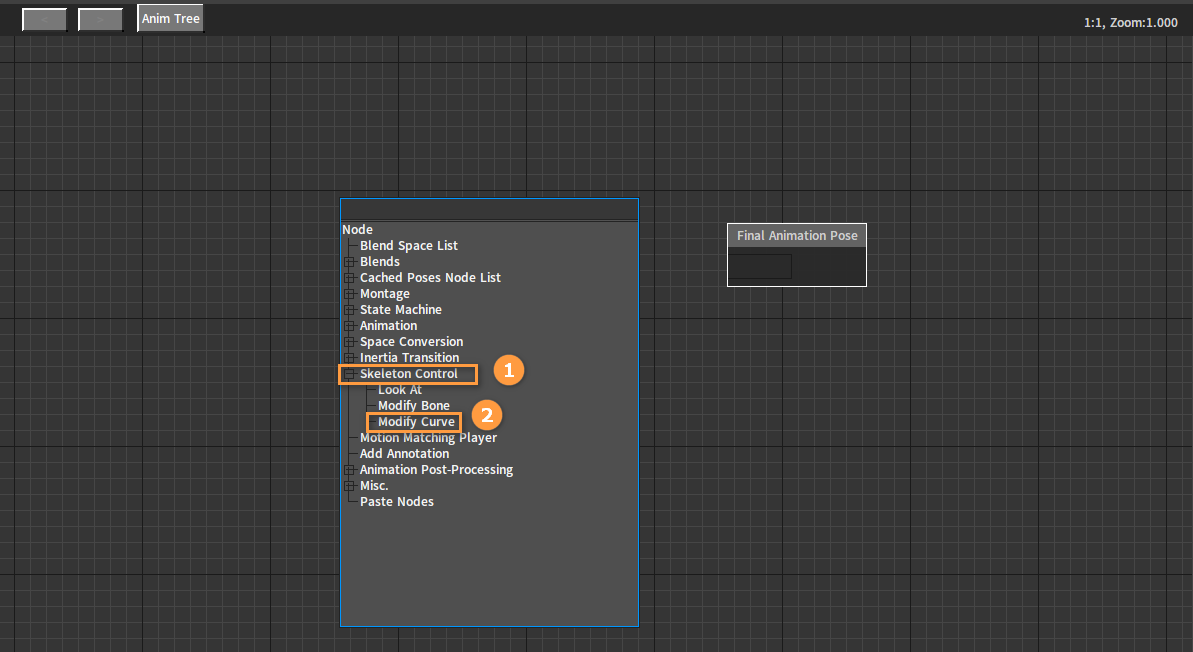
After creation:
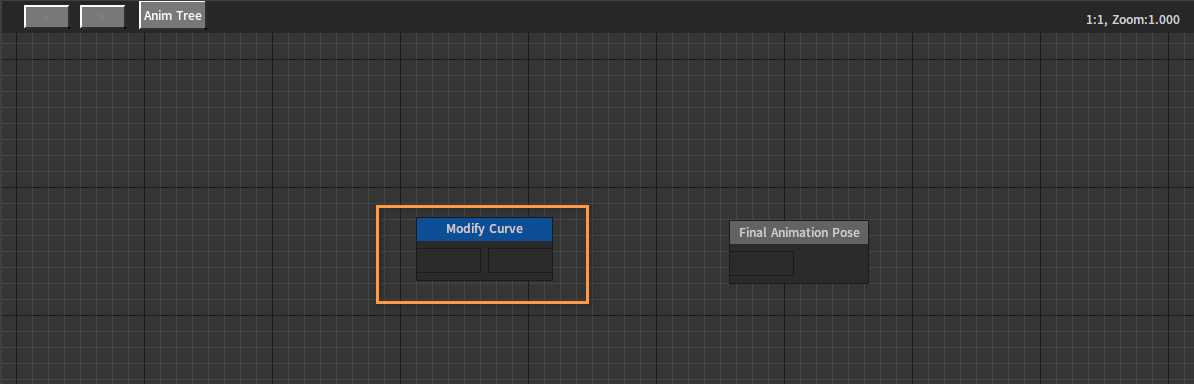
Properties
Select the Modify Curve node, and various properties of this node can be seen in the Property Window.
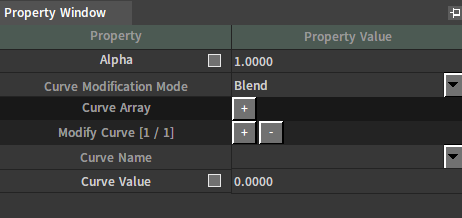
| property | Description |
|---|---|
| Alpha | Modify the weight of the curve. When checked, it means that the property uses animation floating-point parameters, and the drop-down list specifies which parameter to obtain the parameter control amount from. |
| Curve Modification Mode | There are five optional modes:
|
| Curve Array | Click the "+" button to add a curve. |
| Modify Curve | Click the "+" button to add a curve, and click the "-" button to delete a curve. |
| Curve Name | The name of the curve. |
| Curve Value | The new value of the curve. |