Toolbar
The Editor’s Toolbar is mainly composed of icons, at the bottom of the Menu Bar, which provides quick access to the most frequently used functionalities. There's also a Create Game Object button here.
Create Object
The drop-down menu of Create Game Object is shown below.
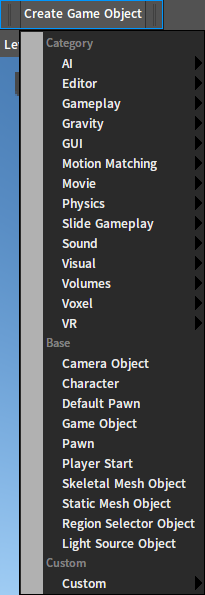
Here are the descriptions of types under Create Game Object.
| NO. | Type | Description |
|---|---|---|
| 1 | AI | AI-related Objects |
| 2 | Editor | Some Objects for generating Editor data |
| 3 | Gameplay | Objects related to game logic features |
| 4 | Gravity | Objects can run in a spherical environment |
| 5 | GUI | 3D interface related Objects |
| 6 | Motion Matching | Objects with Motion Matching features |
| 7 | Movie | Objects used for movies |
| 8 | Physics | Objects with special physical features |
| 9 | Sound | Object related to sound effect features |
| 10 | Visual | Some Objects for rendering |
| 11 | Volumes | Some Objects with volume components for triggering specific effects |
| 12 | Voxel | Objects related to voxel |
| 13 | VR | Objects related to VR |
| 14 | Camera Object | Objects with camera components |
| 15 | Character | Objects can be controlled by the user |
| 16 | Default Pawn | Default pawn |
| 17 | Game Object | Default game objects |
| 18 | Pawn | Pawn’s base class |
| 19 | Player Start | Player starter after PIE |
| 20 | Skeletal Mesh Object | Objects with skeletal animation components |
| 21 | Static Mesh Object | Objects with static mesh components |
| 22 | Region Selector Object | Region Selector Objects |
| 23 | Light Source Object | Objects related to light source |
| 24 | Custom | Custom Objects |