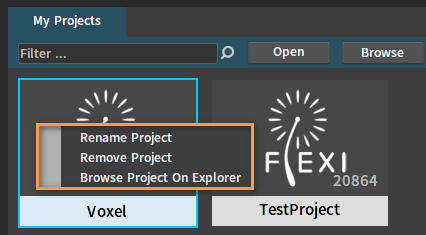Project
Overview
The Flexi Engine project, as the basis for subsequent development, is a file that collects all the content of games and programs, including a series of basic configurations and assets. Each project has a file with the suffix .projectinfo.
Creating Projects from Template
Click File -> Create Project to open the Create Project window, and then select a template, fill in the Path and Name of the project, and then click Create.
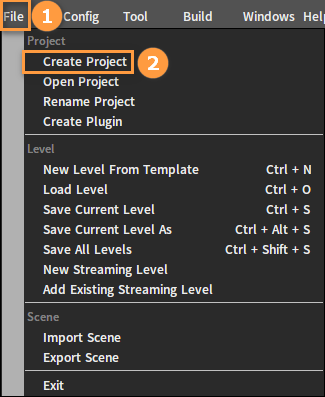
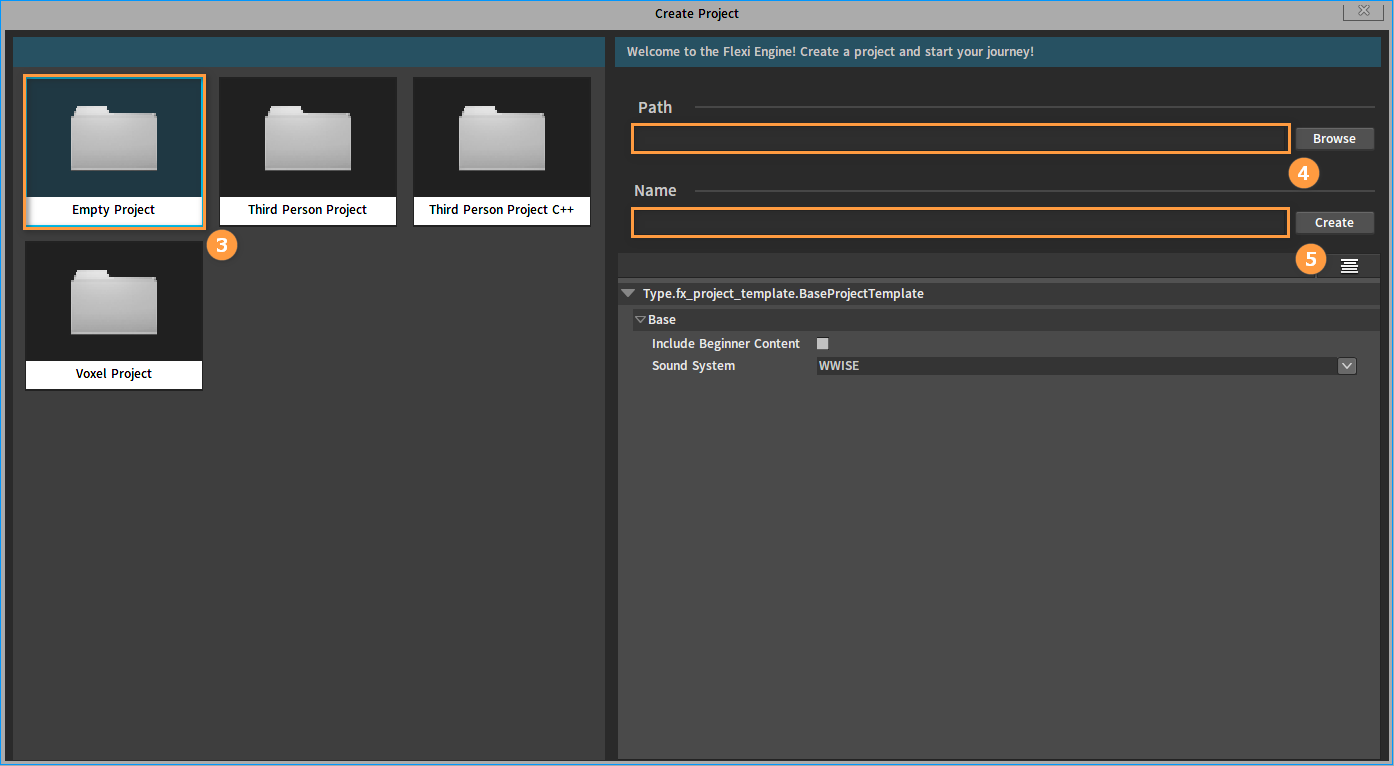
Opening Projects
Click File -> Open Project to bring up the Open Project window, click the Browse button under My Projects to open the Select Project File window to add a local project.
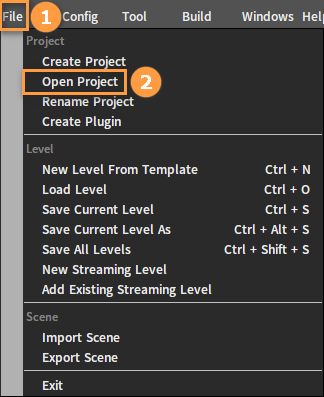
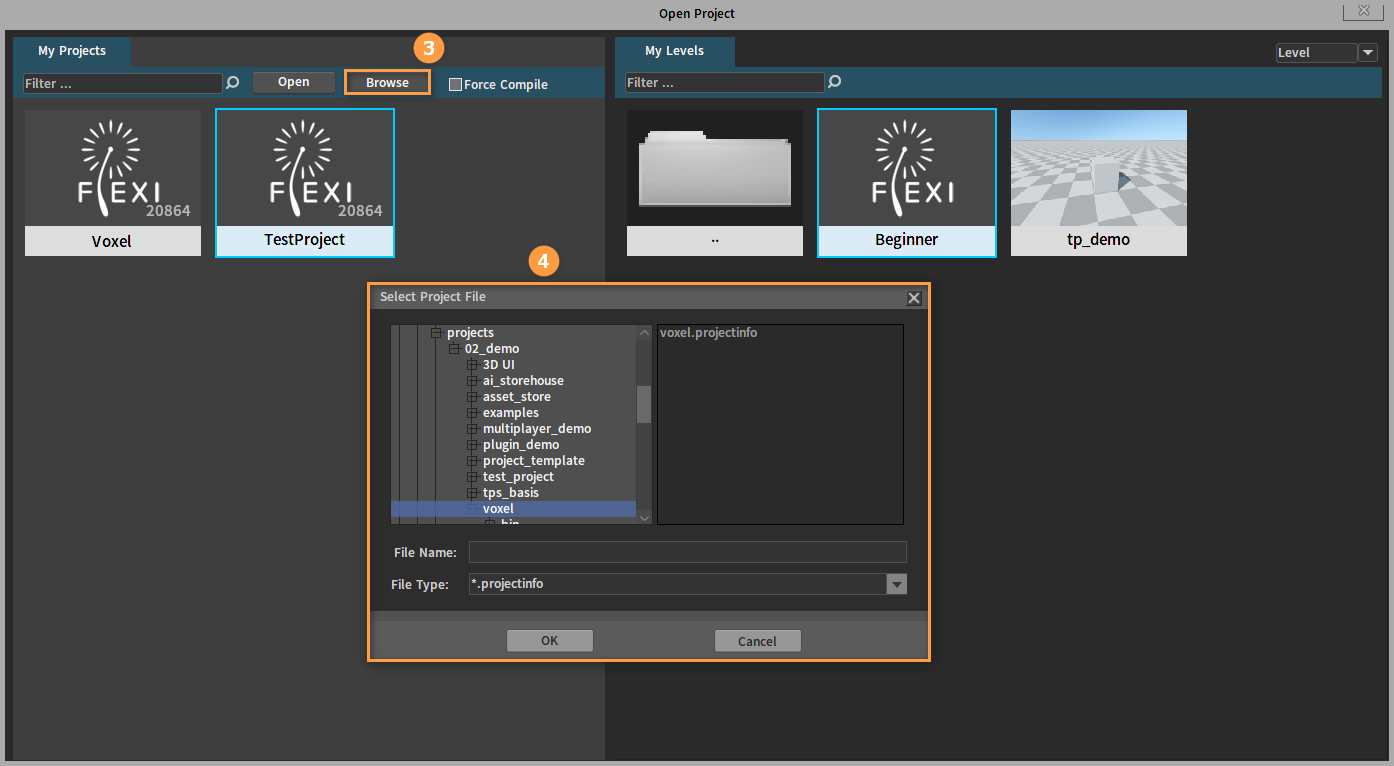
You can perform the following operations on the existing project:
- Double-click: Open the project.
- Right-click: Rename/Remove the project and browse it in Explorer.