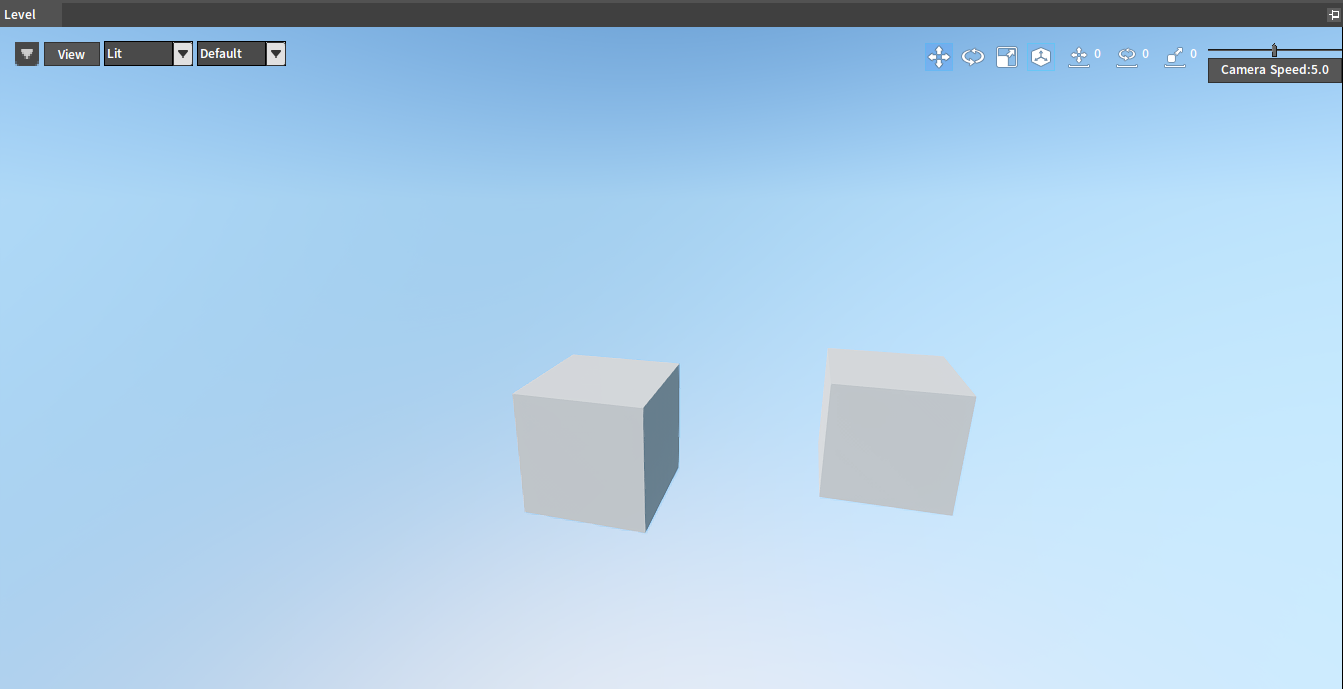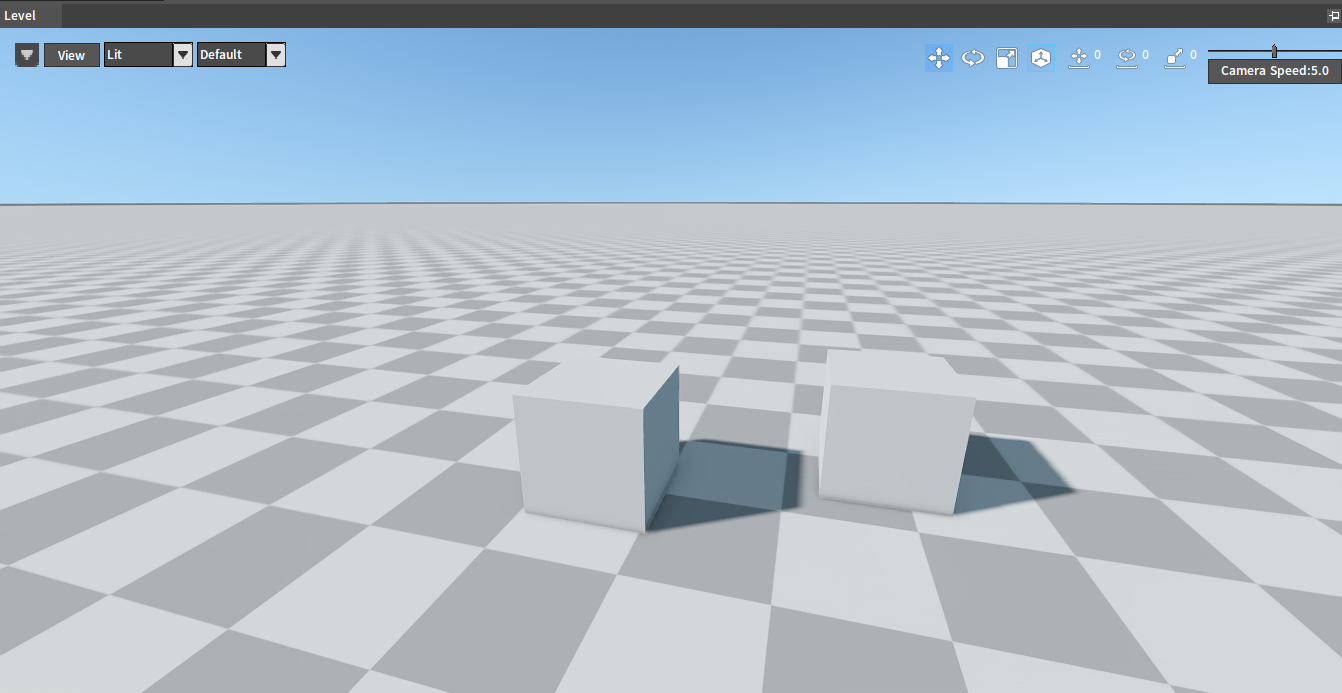Create Object
Create Object from Toolbar
In most cases, the Object will be created from the Toolbar. Click on the Create Game Object button to pop up a drop-down menu, select an Object and click to create.
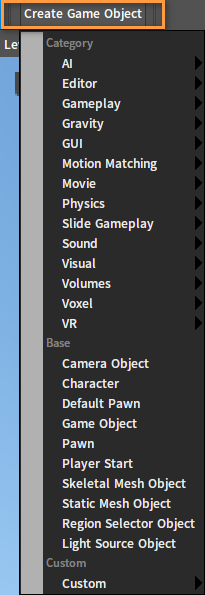
Drag from the Project Panel to Create Object
Some resources can be dragged from the Project panel to the Scene panel to create Objects directly. The supported types are as follows:
- .actor
- .xmod
- .particle
- .fprefab
- .effect_model
Select a resource from the Resource Preview panel, left-click the resource, drag it to the Scene panel, and select an appropriate location to release the mouse to complete the creation.
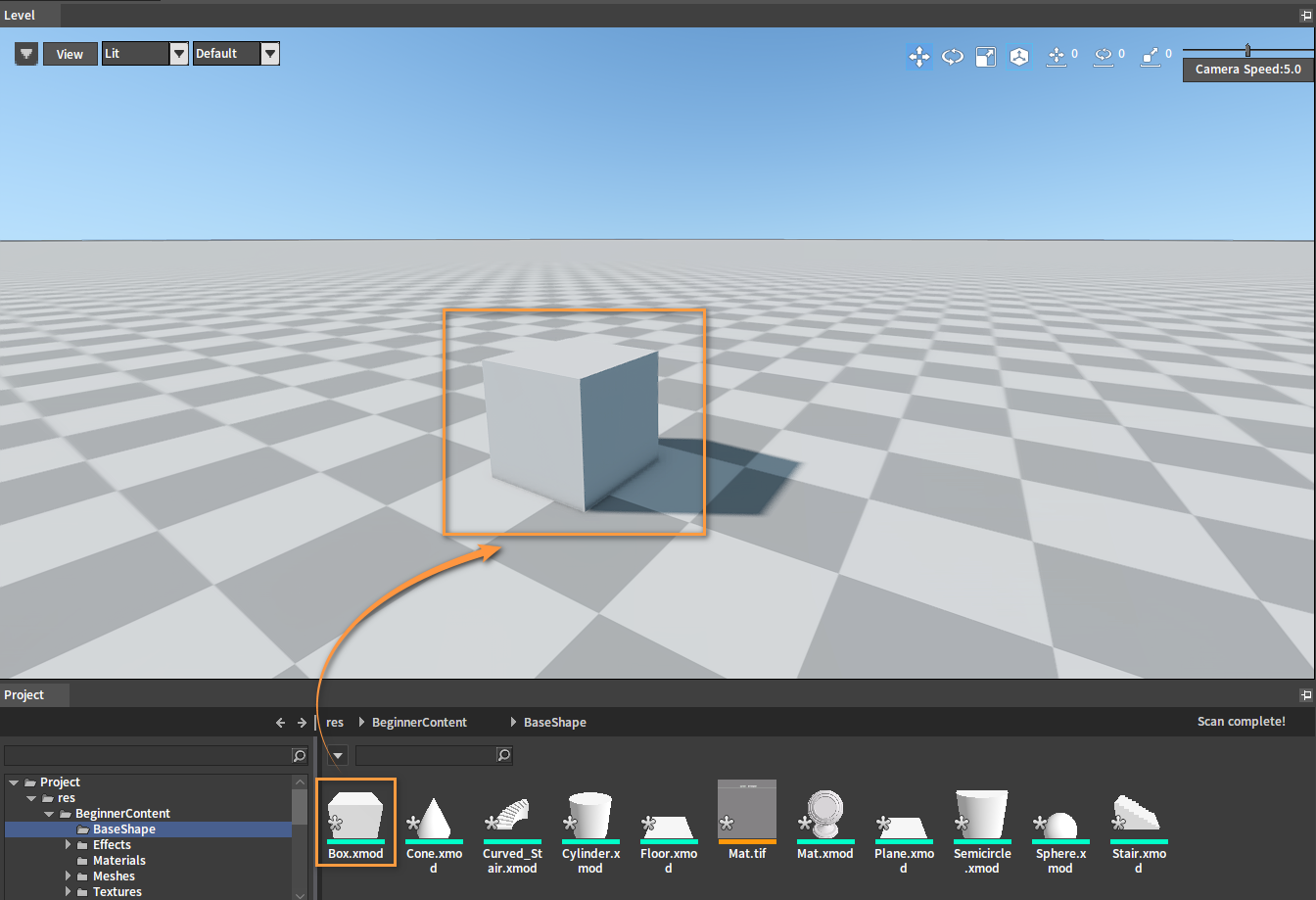
Create Flat Terrain
The Terrain is one of the most important Objects of the Level, the flat terrain (AKA Terrain Object in the Editor) is a type of it. To create flat terrain: Create Game Object -> Visual -> Terrain Object. Edit the parameters as needed, and then click OK.
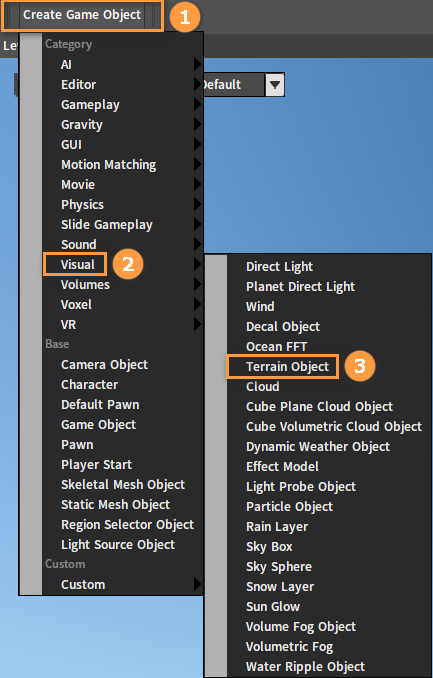
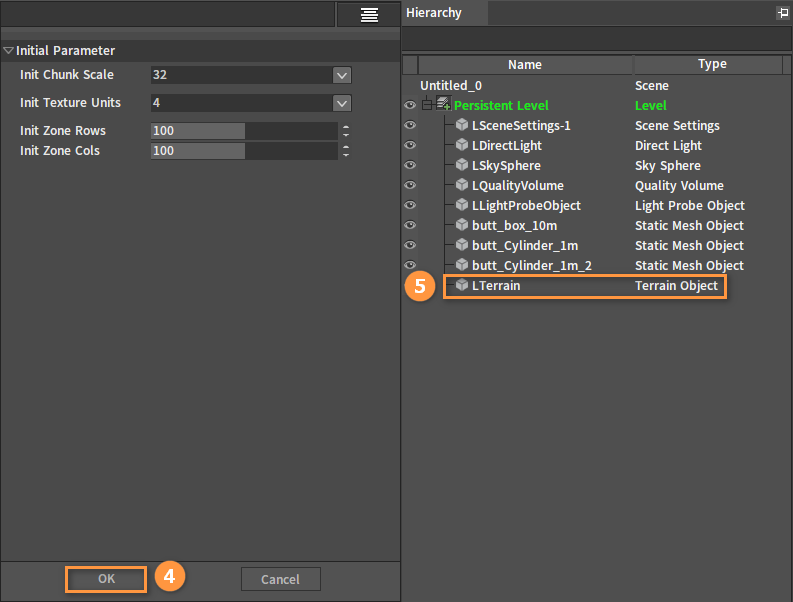
Flat Terrain: Before VS After