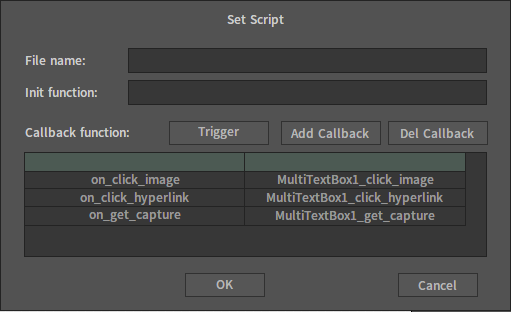Multi Text Box
Overview
Multi Text Box is to store and display text information which can not be edited by users. The control supports multi-line editing and a part of HTML syntax.
The HTML code of the picture above is shown below:
<font color="#994767">123</font>
<br/>
<font color="#666666">456</font>
<br/>
<img src=".\\pic2.png" />
Properties
| Property | Description |
|---|---|
| Text | Content displayed by the current Editor. |
| Font Color | Set the font color for the control. |
| Hint Text | Display hint text when the mouse hovers over the control. |
| HTML Text | Content parsed and displayed by the control. |
Events
| Callback Name | Callback Function |
|---|---|
| on_click_image | The callback when an image is clicked. |
| on_lost_capture | The callback when losing capture. |
| on_get_capture | The callback when getting capture. |
| on_click_hyperlink | The callback when a hyperlink is clicked. |
Lua Script Example
self.Text = "MultiTextBox"
self.AlwaysVScroll = true
--The callback will be executed when an image is clicked.
function on_click_image(self)
local str=nx_string(self.HtmlText)
nx_msgbox(str)
end