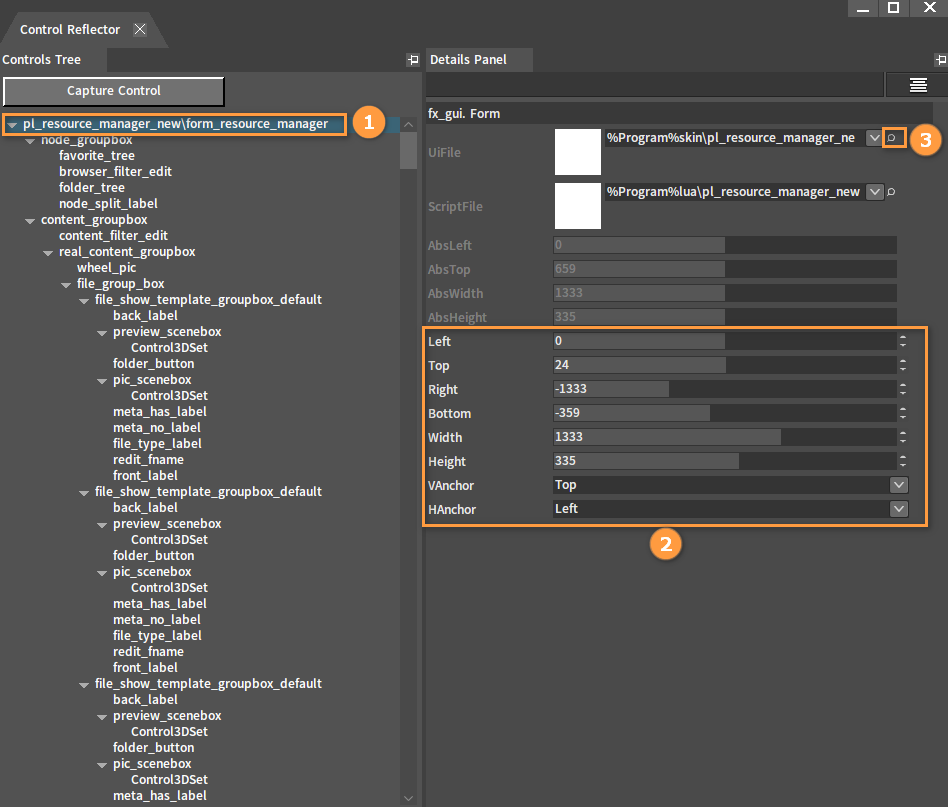Control Reflector
Last Updated Time: 10/31/2023
Overview
The Control Reflector is an analysis tool that allows you to view and modify UI controls in real time. When developing UI, you can easily view the hierarchical structure of controls, find the location of the corresponding assets and modify the basic properties of controls.
Opening the Control Reflector
Click Tools -> Profiler -> Control Reflector in the Editor to open the Control Reflector interface.
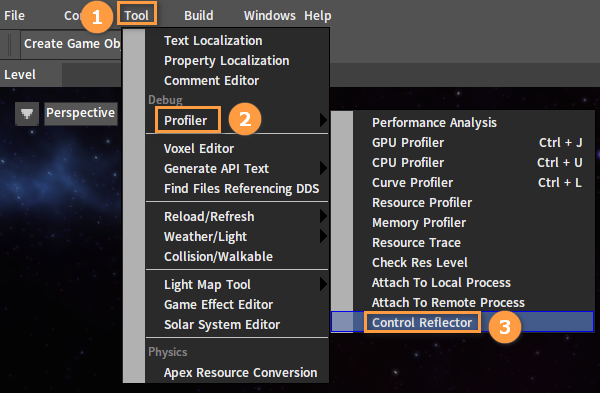
Capturing Controls
After opening the interface, click Capture Control to start capturing the control.
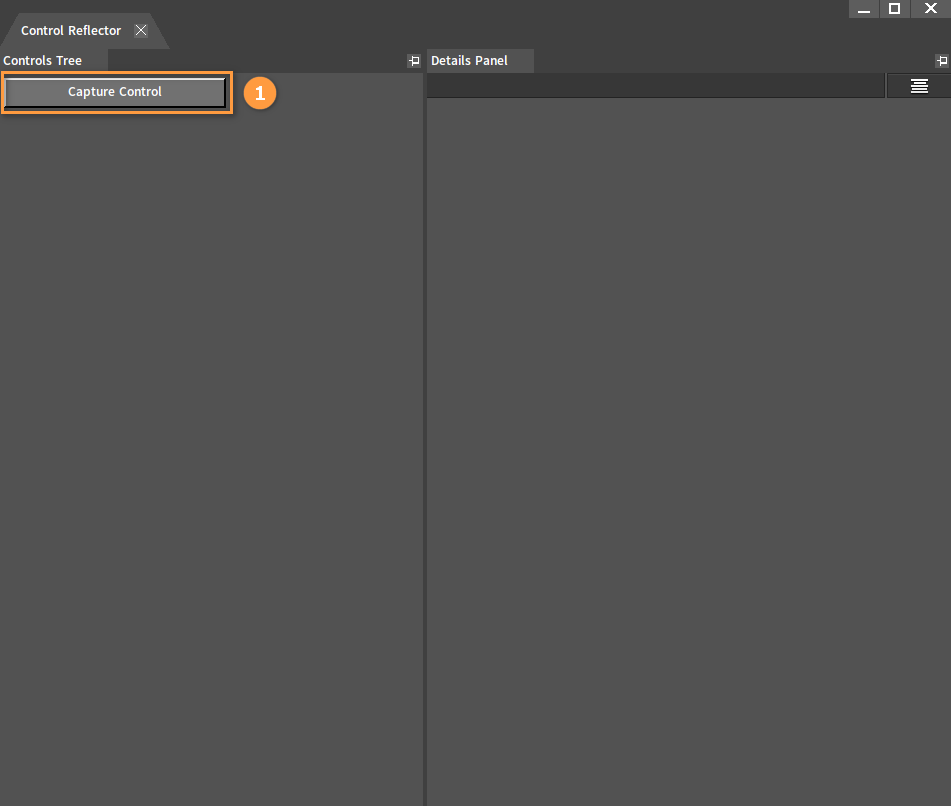
When mouseover a control on the UI, the corresponding hierarchy and properties will be displayed in the Control Reflector interface. Press the Esc key to stop capturing.
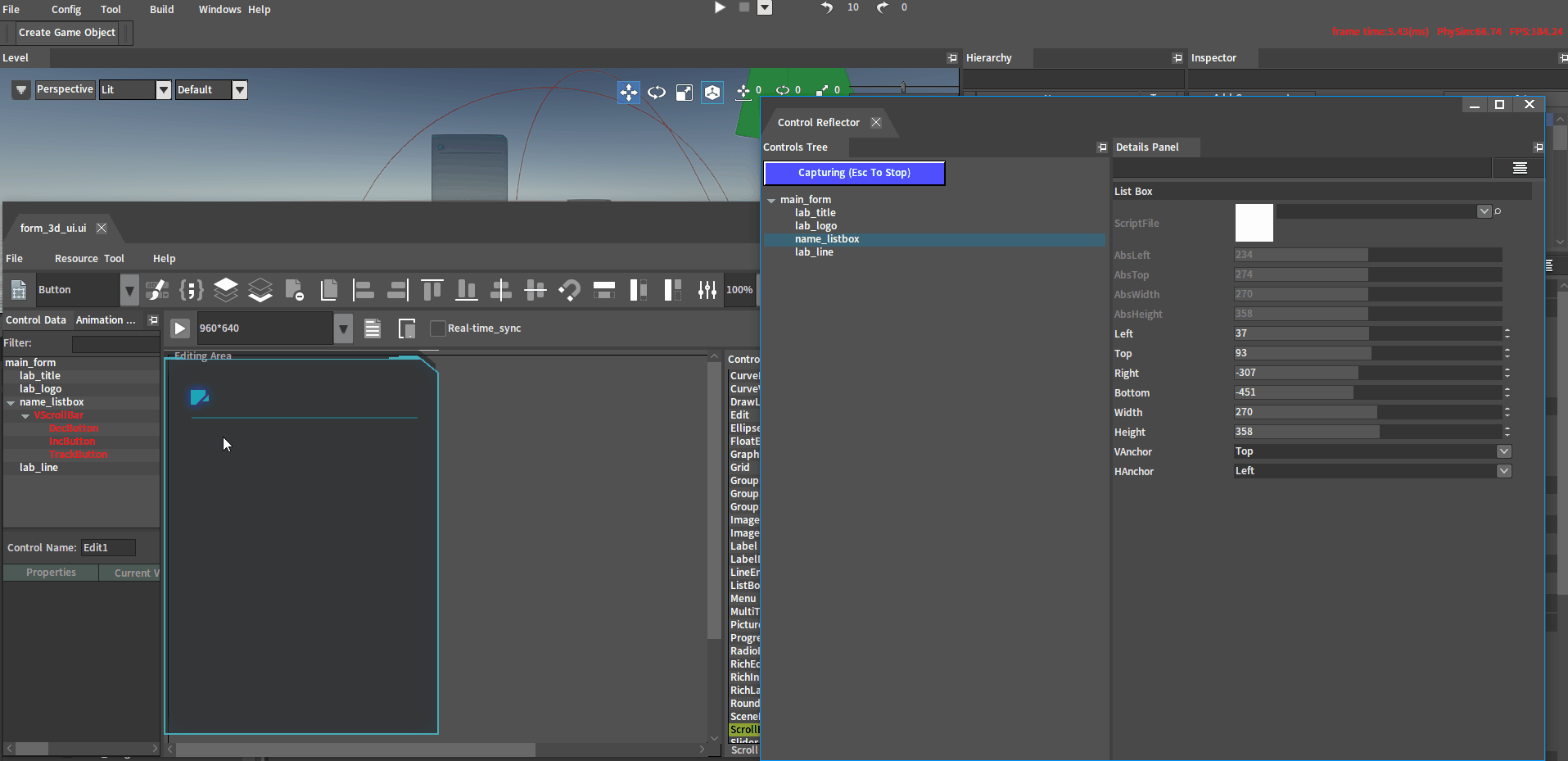
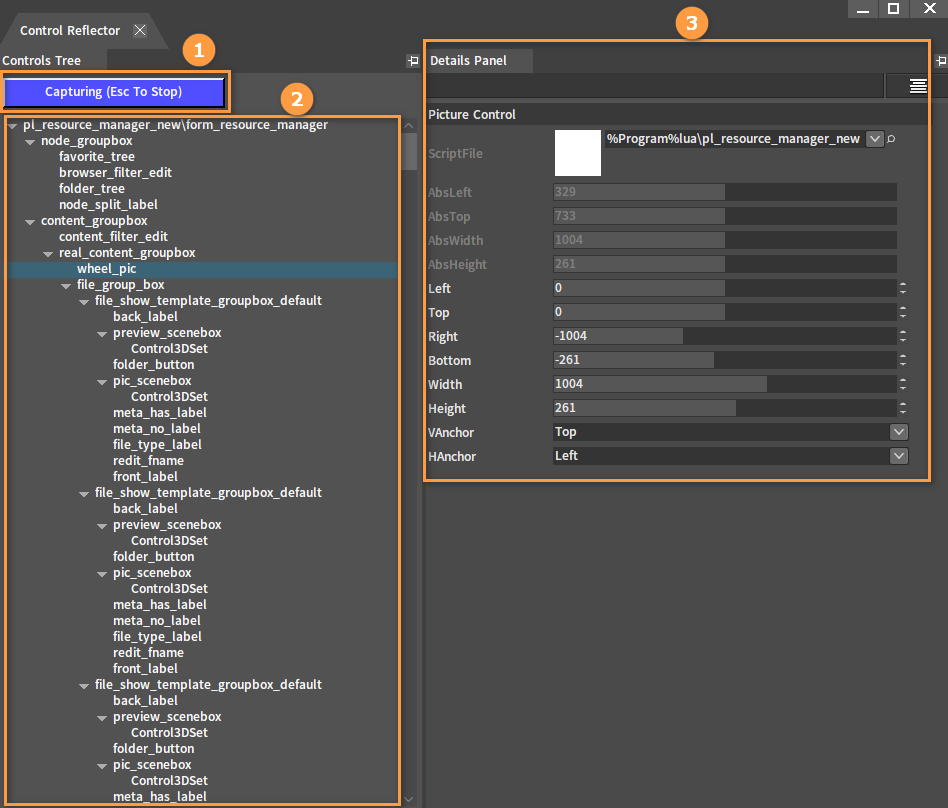
| No. | Name | Description |
|---|---|---|
| 1 | Capturing Button | Control Reflector switch. |
| 2 | Control's Hierarchy Tree | Display the hierarchy of the captured control. |
| 3 | Details Panel | View or edit the properties and referenced assets of the selected control. |
Viewing and Modifying Controls
Select any control to view and edit its properties in the Details Panel on the right, and click to locate the asset. For modifiable properties, the control will be updated in real time after modification.