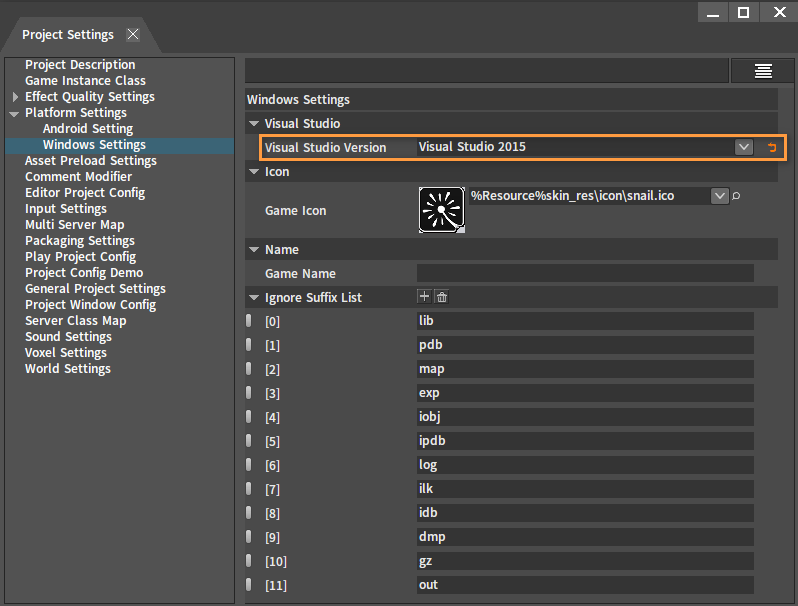Temporary Files and Q&A
Last Updated Time: 10/11/2023
Overview
The various generated temporary files directory and some Q&A are introduced in this documentation.
Generated Temporary Files
The temporary files generated by one-click packaging are as shown below (generated in the cache directory of the project):
| Name | Description |
|---|---|
| intermediates | Contain dumped resources and compiled DLLs. |
| logs | Contain all the log information during the one-click packaging process. If it fails, you can view the log information here. |
intermediates Directory:
| Name | Description |
|---|---|
| cooked | Other resources except dumped resources. |
| cookedRes | Dumped resources. |
| libs | Compiled project DLLs. |
logs Directory:
| Name | Description |
|---|---|
| compiling.log | Compile logs. |
| make_exe.log | Generate EXE logs. |
Q&A
Q1: Why does the warning "[WARN]Please install Microsoft.VisualStudio.Component.VC.140" appear in the trace.log after clicking the one-click package?
A: Maybe because Visual Studio 2019 is configured in Visual Studio Version which is in Config -> Project Settings -> Platform Settings. But the 2019 version on the device is not equipped with the V140 toolset. So you can replace it with another Visual Studio version that is available on the current device. The specific Visual Studio version used for compilation can be viewed in cache\builder\logs\compiling.log in the project.
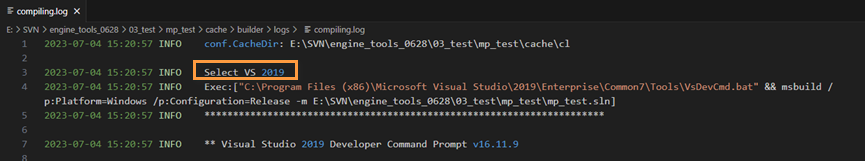
Q2: Why does the "Failed to create publish!" window pop up after clicking the one-click package?
A: There are several situations:
The Build Pipeline in the Packaging Settings is not configured or invalid, and so as the Server Build Pipeline for the Server.
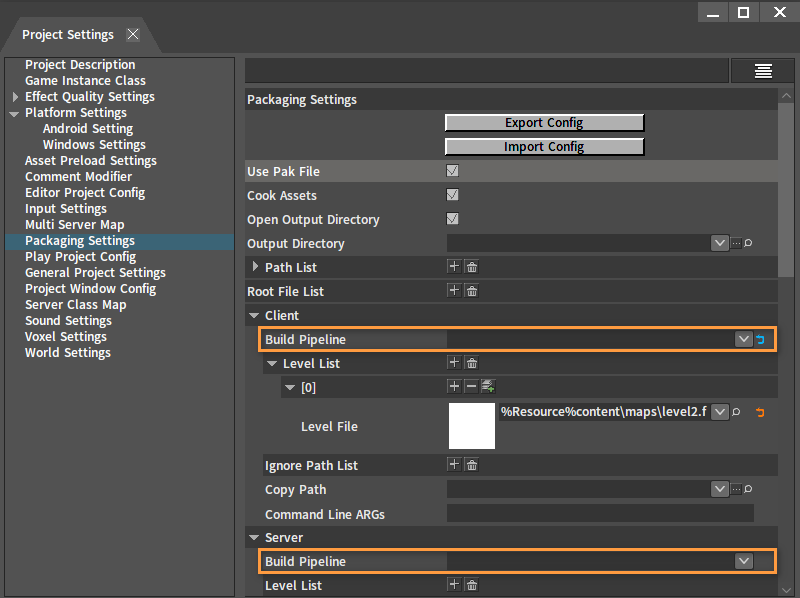
The path configuration in the Packaging Settings is incorrect, there is an empty path or the path is incorrect or even invalid.
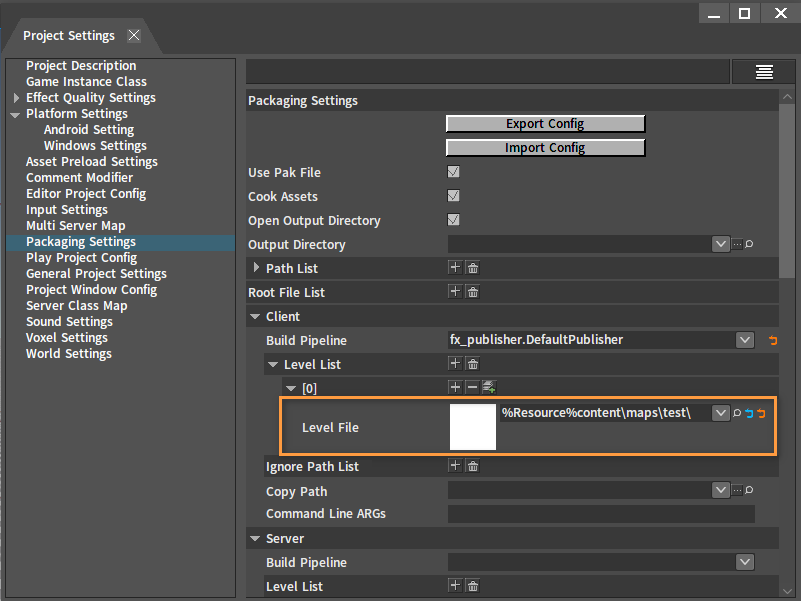
The Visual Studio Version configured in the Platform Settings is incorrect, please select a valid version.